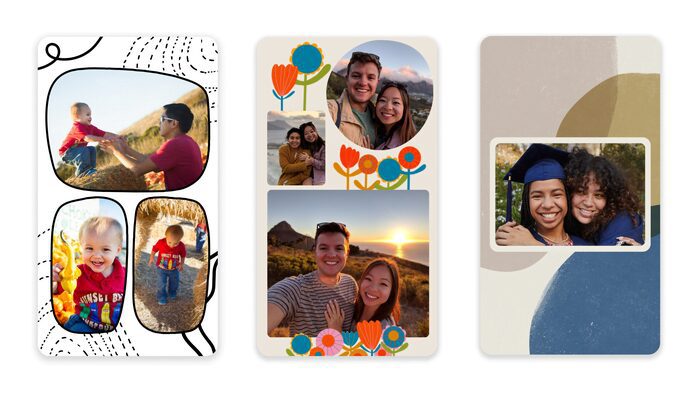Google describes the upcoming updates to Memories on Google Photos as “the largest update… since the feature’s introduction” and they go into effect immediately.
Short videos created from images in your Photos account—Memories—can be seen as Google’s equivalent to Snapchat Stories, even though they don’t disappear. The goal of the update is to encourage users’ creativity by providing them with tools to produce more dynamic works using their own photos. A greater focus is placed on making movies and enhancing photographs with graphical art to make them stand out.
Google will also streamline the process of sharing user creations with friends and family without requiring users to crawl through the Settings menu.
These updates are long overdue given that Memories is one of Google Photos’ most popular features (according to the company’s own admission) and that its most recent big upgrade was over a year ago.
Contents
Modest redesign
Google has made the first round of modifications to the way several Memories features work. As “Photos will automatically choose and trim” snippets from uploaded files more frequently, you will discover more videos online. These snippets will have a light zoom-in to give the illusion of motion to motionless photos. Google will also “bring instrumental music to selected Memories” in October. Apart from a playful whistling melody and an ambient theme heard in some of the promotional videos, the whole music collection is mostly unknown.
2020’s Cinematic Memories, an improvement to cinematic photos, will compile a number of still images into a fictitious video with music. You’ll see the camera pan across a topic to create a motion-simulating 3D effect. The zoom-in in the 2020 edition was more subdued; the current version is more lively.
Also Read: Quick Way to Create Movies, Animations and Collages on Any Devices with Google Photos
Aesthetic flourishes
The previously described graphic art will be available through the new Styles feature. According to Google, many works of art will be accessible at launch and could be added to Memories to give photos a vibrant flourish. While some of the designs were made by the featured artists Lisa Congdon and Shantell Martin, they will only be offered for a short period of time.
By adding a new Share icon to the roll, sharing Memories will be made simpler. A user only needs to click the icon and choose the recipient to send them to. Prior to Google Photos on iOS and web browsers, this modification will first be made to Android devices.
The last modification is a new collage editing tool that lets you combine your favorite images using drag-and-drop actions. Shantell Martin and Lisa Congdon also contributed to several of the collage designs. You can use a number of tools in the editor to change an image’s brightness or add filters. Google One subscribers and Pixel users will get access to special features, including the option to add Portrait Light and HDR to collages along with 30 exclusive styles.
Both Android and iOS smartphones will support the collage editor, although it doesn’t seem like Google Photos for the web browser will. On this subject, we questioned Google for further information.