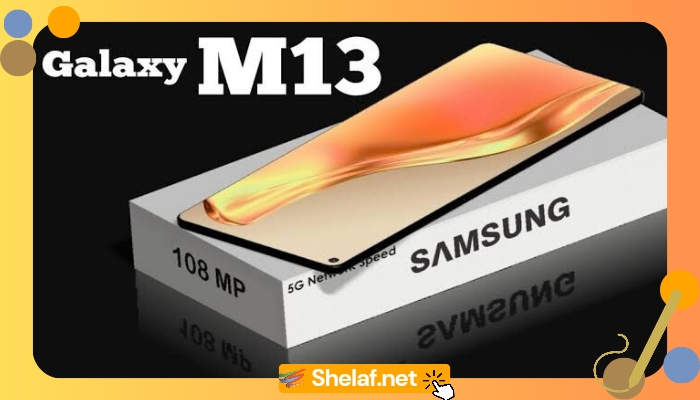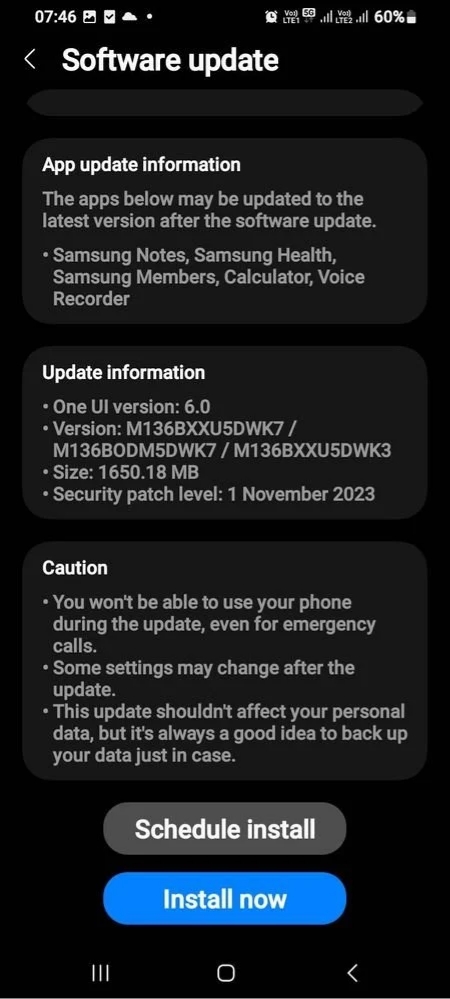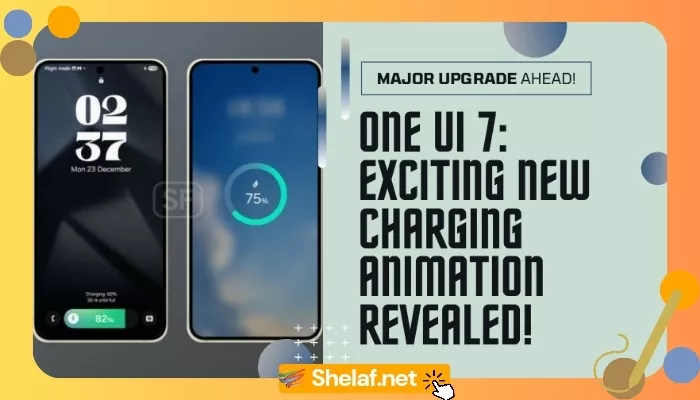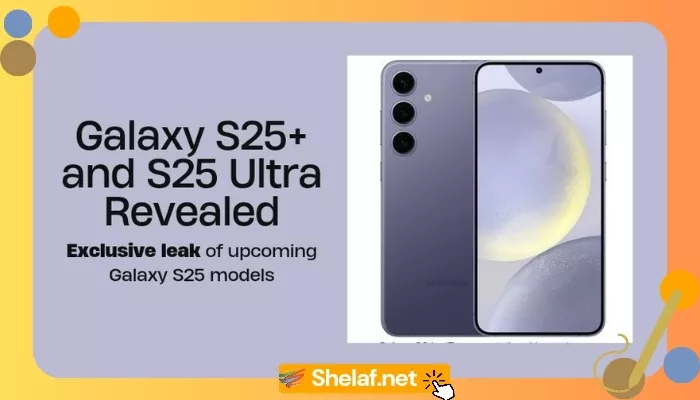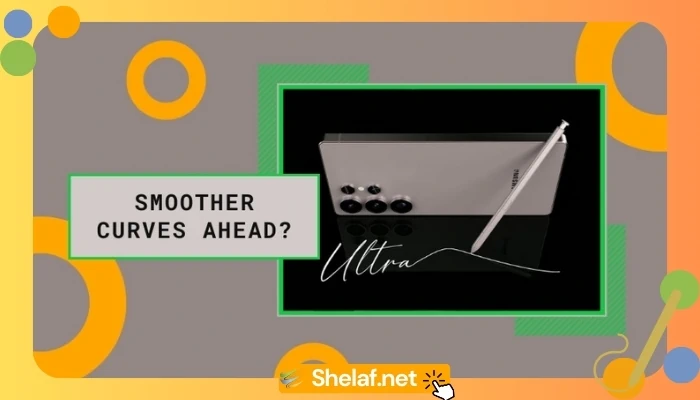The wait is over! Samsung has finally started rolling out the much-anticipated Android 14 update for the Galaxy M13 5G. Packed with the latest software iteration and Samsung’s refreshed One UI 6.0, this update promises a major performance and experience boost for budget-conscious power users.
Let’s dive into the details and explore why this update is crucial for your Galaxy M13 5G:
Contents
1. Android 14: A Fresh Slice of Software Pie
- Experience the cutting edge: Android 14 brings enhanced security features, privacy controls, and performance optimizations to your M13 5G.
- Improved personalization: You’ll now have more control over your notification settings, app permissions, and home screen customization for a truly tailored experience.
- Smarter features: Enjoy better app integration, streamlined media controls, and AI-powered enhancements that anticipate your needs.
2. One UI 6.0: A Visual and Functional Refresh
- Goodbye, clutter! One UI 6.0 introduces a sleek and uncluttered interface with a revamped Quick Panel for easier access to your favorite features.
- Express yourself: Choose from a wider range of fonts, emoji styles, and lock screen clock customizations to make your M13 5G uniquely yours.
- Enhanced stock apps: Gallery boasts AI-powered editing suggestions, Messages offers improved conversation organization, and Studio (formerly video editor) allows multi-session editing for seamless video creation.
3. Security and Performance Enhancements
- Stay protected: The update includes the November 2023 security patch, safeguarding your device from the latest vulnerabilities.
- Smoother performance: Under the hood, One UI 6.0 optimizes memory management and system resources, offering a noticeable boost in responsiveness and stability.
4. How to Get the Update (Now!)
- Over-the-air update: Head to Settings > Software update > Download and install to receive the update directly on your M13 5G.
- Manual download: For the tech-savvy, download the official firmware from Samsung’s website and flash it manually.
5. What About the 4G Variant?
The good news is that the Galaxy M13 4G will also receive the Android 14 update soon. While an exact timeline is yet to be confirmed, stay tuned for official announcements from Samsung.
The Verdict: Essential Upgrade for Your M13 5G
With its latest software, the Galaxy M13 5G emerges as a compelling proposition in the budget segment. Boasting the latest Android features, a refreshed interface, and enhanced performance, this update unlocks the full potential of your device. So, download, install, and experience the future of mobile on your M13 5G!