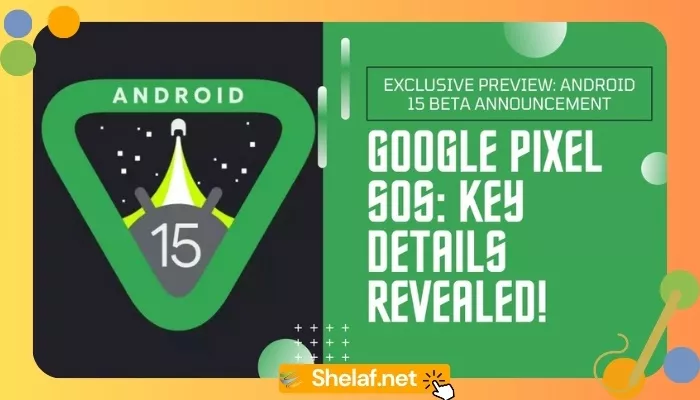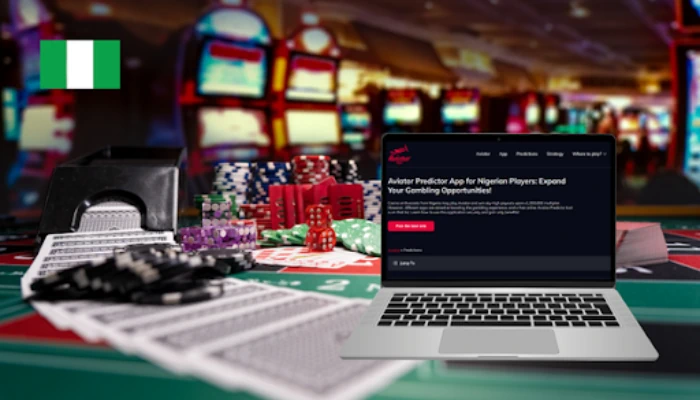The mysterious situation surrounding Face Unlock on the Google Pixel 6 Pro is still ongoing, but recent rumors from insiders indicate that the feature may ultimately be added to the device later this year.
According to the crew at 9to5Google, who did some investigating, the most recent Android version for Pixel phones contains code that refers to a CPU boost that is performed when Face Unlock is necessary (presumably to help identify you more quickly). Furthermore, only Pixel 6 Pro phones may use the code.
It appears that the software engineers behind Android 12 are preparing the groundwork for Face Unlock on the Pixel 6 Pro to eventually show up at some time in the future, even though this feature isn’t live and Google hasn’t announced anything about it.
Contents
Google Pixel 6 Face Unlock
You might recall that, both before and after the debut of the devices, there were several speculations regarding the Google Pixel 6 phones and Face Unlock. The theory holds that the lack of availability of the choice was caused by dependability and battery issues.
Google may have resolved all outstanding concerns and is now prepared to roll out Face Unlock on its most current Pixel flagship—at least for the Pro version. The phone lacks the radar sensors that were used for Face Unlock on the Pixel 4 and Pixel 4 XL, but its selfie camera technology and Google’s AI expertise may be sufficient.
Face Unlock may not be available for the Pixel 6 Pro until after the release of Analysis: the delights of Face Unlock, since hardware updates for the Pixel 7 and Pixel 7 Pro may make unlocking even faster and more convenient.
Recommended Article: Android 13 improves the performance of the Google Pixel 6 fingerprint scanner for certain owners
The benefits of face unlock, reviewed
Face Unlock was left out of the Pixel 5 by Google as a compromise to create a way for other high-end features, according to Google. It has previously been seen in the Google Pixel 4 and Google Pixel 4XL.
It may be difficult to really grasp how helpful the Face Unlock feature was on those phones if you have never used it: it was quick, it worked from a variety of angles, and it allowed you to bypass the lock screen and go directly to the app you were now using.
If someone other than you tried to pick up and use the Pixel 4 or the Pixel 4 XL, they wouldn’t have been able to get in. However, it was almost as if you didn’t have a lock screen enabled at all.
While identical results can be obtained with a high-resolution camera and some clever software, it was the unique radar sensors that truly made Face Unlock so seamless – not the least of which was the ability to sense when you were going to pick up the phone. The Pixel 7 ought to have the required hardware and software to enable Face Unlock effectively.