Skype enables you to call other Skype users for free no matter where they are in the world, but what if you want to call friends and family who are not on Skype? To enjoy Skype services with your friends and family who are not on Skype, you will need some Skype credits. You can use Skype Credit to make cheap rates calls to mobiles and landlines across the world, send low cost SMS text messages and to forward calls. You can also use Skype Credit to buy a subscription or a Skype Number, and to connect to over 200,000 WiFi hotspots worldwide using Skype WiFi.
Buying Skype Credit is easy and you can pay with your bank issued Visa or MasterCard debit/ATM cards, PayPal and lots of other ways. It all depends on where you are in the world and the method of payment you like. If you are in Nigeria, you can easily buy Skype credit using your Nigerian debit cards. I mostly pay for my Skype subscription with my GTBank Naira Mastercard. To Recharge/Buy Skype Credit:
- Sign in to your Skype account, click on your profile name
- Click “Buy Credit” or “Add Skype Credit”
- Select the amount you’d like to buy. The Enable Auto-recharge option is selected by default. If you don’t want to use Auto-recharge, untick the box.
- Click Continue.
- Select your payment method from the drop-down list. Depending on the method you chose, enter the details in the available text boxes.
- If it’s your first time purchasing a Skype product, enter your billing details and agree to the Skype terms of Use.
- After you’ve entered your payment details, click Pay now, then follow the instructions to complete the payment.
Your Skype Credit will show as a delivered order in your account, and you’ll see the amount displayed in Skype. You can now call mobiles and landlines, and the price of the call will be deducted from your balance. Note: Your bank will automatically deduct the Naira equivalent of your order from your account balance. Hope this helps, so do like and share this post. Never miss any of my future post CLICK HERE TO SUBSCRIBE Once entered, you will have to check your Inbox for a confirmation email containing a confirmation link. Once you VERIFY your email by clicking on the confirmation link in the message, you will never miss any future articles.




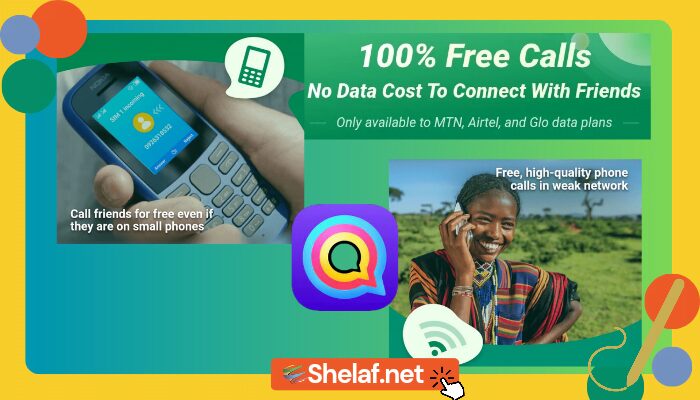

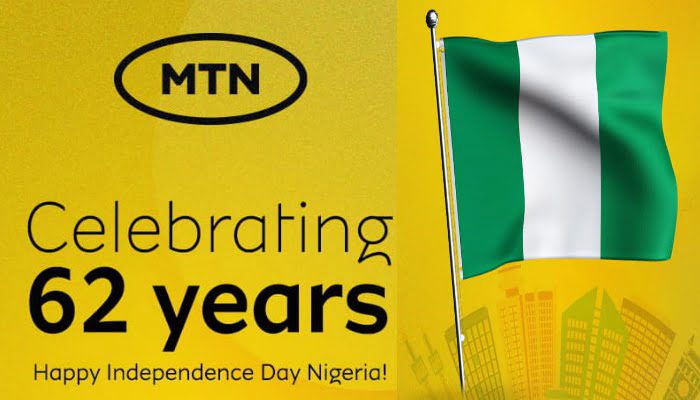





10 thoughts on “How To Recharge Skype Credit In Nigeria For Cheap Local & International Calls”
Hw much from Skype to mtn since you have been using it.
Waiting 4 ur reply.
I normally buy 400mins for $12.49/month.
Dey ave series plan, it depend on d 1 u wish 2 subscribe to but with this, you will be able to call only Nigerian networks at a cheaper rate.
You can also buy 60min at $1.99/month and 120mins at$3.99/month
Check d link below for more detail:
skype.com/en/rates
What abt the wifi subscription,how much is it and how many GIG per month
Sir please I need a premium your-freedom account. I don't know how to go about the payment and I will want to ask u if u could help me do the payment, then I would pay the amount into ur bank account. The one I want is the basic of 800 for 3 months. Pls reply
D 1 i know much abt is d 1 i shared.
U can check more detail at skype.com
Does it work for video calls?
av tried using my Naira Master card (gtb) after putting the necessary info the error message was "something went wrong" so what can i do. tanx
hi
after using my naira card the error message i got was "something went wrong" so what should i do.
If I only knew abut this feature in Skype before. Once I needed to contact a writer on Superior papers review and I didn't have the number in Skype. But I couldn't easily reach out to that person, if I just had this Skype Credit.