Android phone might be malfunctioning, and it may require you to clean up the phone memory by performing a hard factory reset/format on your Android device. Here is the tutorial that will show you how to quickly and easily do that in few steps.
It is just in five easy steps, and It will be advisory to follow me carefully.
How To Format/Reset Your Android Phone
1. Tap the Settings app on your device’s home screen. The Settings application can have varying icons depending upon on your specific device, and may also be found within the Application Tray or by pushing the phones dedicated Menu button

2. Depending on your device, the “Factory data reset” feature may be located in one of two sections within the settings application, Check “Back up my data” and “Automatic Restore”
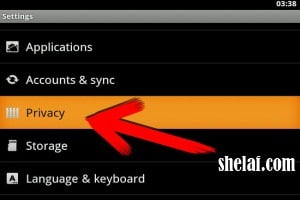
- Select the “Privacy” settings tab
- Select the “SD & phone storage” settings tab if “Factory data reset” isn’t located in “Privacy“
3. Check “Back up my data” and “Automatic Restore” then Proceed to “Factory Data Reset”

4. Tap “Reset Phone”to delete all data and restore back to your device’s factory settings.
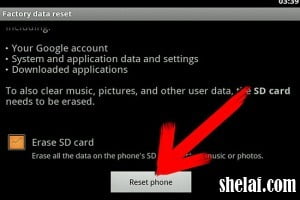
5. Before it finally erase everything, you will get one more info displayed on your screen to confirm the reset. Just click on the “Erase everything” button to begin the format.
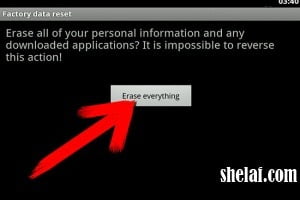
Your device will then perform the factory reset and it will automatically reboot itself. When it finishes restarting, your Android device will be clean and as good as new. You can then begin setting it up and install the applications that you have missed from Google play, until you are satisfied. This is one of the shortest and easiest tutorial for Android users so far. Never miss any of my future post CLICK HERE TO SUBSCRIBE Once entered, you will have to check your Inbox for a confirmation email containing a confirmation link. Once you VERIFY your email by clicking on the confirmation link in the message, you will never miss any future articles. If you want to appreciate this, have Questions to ask or have anything to contribute, kindly use the comment form below. More so, Remember use the “Share”, “Like” and other Share buttons to share this post with your friends.








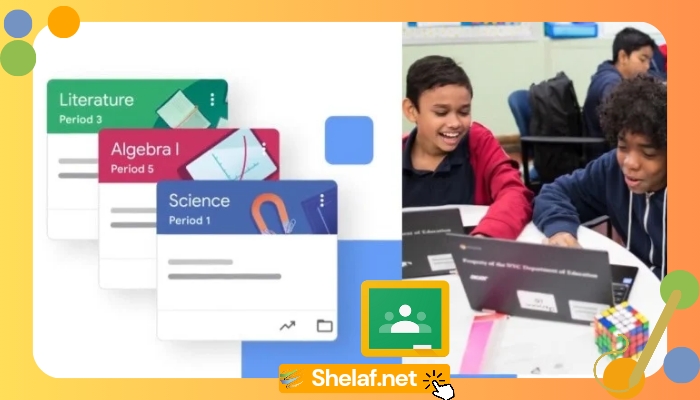


4 thoughts on “How to Format/Reset Your Android Mobile Phone”
pls how can i increase the internal memory of my tecno n3
pls how do I upgrade my window6.1 phone htc touch hd t8282
@Anonymous Go thr d below link 4 d full detal:
@Two Easy Way to Increase Android Phone's Internal Memory with Link2SD Application
——————————————————————————————————–
Original msg by Anonymous says:
July 11, 2013 at 7:24 AM
pls how can i increase the internal memory of my tecno n3
Pls if i format it will it delete the etisalat settings on it? because my device is locked to etisalat alone..how can i unlock it and make it work with all sims? thanks